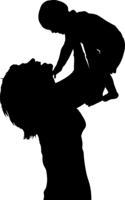Aside from creating meaningful hands-on learning experiences for your child, you can also encourage a child to keep up their skills using technology during down time! I’ve compiled a list of my top 10 Reading Apps for Kids, broken down into four sections: Phonics and Decoding, Comprehension, Sight Words, and Readable Books.
Most of these apps are appropriate for beginning readers (or those learning how to read), but a few are still applicable for proficient readers as well (especially the apps focusing on comprehension).
This post is not sponsored in any way (although it does include my affiliate links). I bought each app with my own money and all opinions are based on my personal experience with each app. I have spent many hours (and more money than I typically spend on apps in an entire year) trying to find the best reading apps for young readers. I hope that you find this list to be beneficial to you and your family!
Apps that target Phonics and Decoding:
I really love this app. It is totally customizable for the age and ability of your child from 3 years only (and letter/sound correspondence) to 5+ years and decoding. On the five-year old section, your child can record his/her voice while decoding a simple 3-letter word. Next, they trace all of the letters in the word as well, which reinforces letter formation. Finally, a child can record him/herself reading a simple sentence!
Montessori Crosswords
This app is great for teaching letter SOUNDS (which is WAY more important than learning their names). It also adds a cognitive component of mini-crossword puzzles as well as consonant blends and digraphs (although they aren’t labeled as such). This app is completely customizable and includes a special section for parents. I was initially hesitant about the crossword component of this app (because I don’t want to confuse a child that he/she could be reading a word up –> down instead of left –> right), but this doesn’t seem to be a problem.
Marbleminds Phonics is a relatively simple app that encourages phonics skills while also rewarding the user with marbles for completing the tasks. This app includes a memory game, an onset game (where a child has to choose the sound/letter that goes at the beginning of the picture represented), and a “sounds like” section where a sound is spoken aloud and the child must choose the corresponding letter. I was a little disappointed that this app didn’t include a rhyming component or any word families.
Apps that Target Comprehension Strategies:
Appropriate for children who are already reading, this app helps a child develop critical thinking skills and comprehension. It also encourages abstract thinking and inferring, a difficult skill to reinforce at such a young age. There are two main issues with this app that almost made me not recommend it: (a) It is pretty pricey and might be the most expensive app I have purchased, and (b) your child must be a relatively proficient reader because he/she has to read the “answers” him/herself. I wish there was an option to have the answers to the questions read by the app itself. It is one of the only apps I have found that focuses on inferring and abstract thinking, so it managed to make it on the list despite its shortcomings.
Sequencing, or being able to recall the events of a story in order, is an important component of reading comprehension and cognitive development. This app is a sequencing game, appropriate for Pre-K through 1st grade. Your child will put a series of pictures in order. Once they have been placed in order correctly, your child can then watch a very short animation watching the sequence uninterrupted. This app is also widely used by Speech Pathologists as they work with children who are receiving speech services. The only downfall to this app is that some of the scenarios (like hitting a baseball, for example) require real-world experience to understand the sequence.
This app, created in the UK, lets your child create their own story by choosing one of three heroes, story lines, and endings (happy, sad, or funny). Our boys are fascinated with this app and love making different stories with their very own selections. The stories themselves are very short and simple (which is one of the only negatives), but I love it because it shows children how easy it is to make up a story…and I happen to adore the British accent. :)
Apps that Target Sight Word Recognition:
Unlike most sight word apps, this one goes beyond the basic flashcard method and makes learning sight words a little bit more interactive and fun. There are three levels based upon a child’s ability (turtle, chicken, and penguin levels…according to the size of their eggs). A sight word is shown (and said aloud) and the child must then crack the egg with the same word on it (by touching it). Other random words, animals, and objects also fly through the air and will be splatted if you touch them and they aren’t the selected sight word. Not sure you want to purchase this app?
Readable Books:
This is basically an electronic version of the beloved classic by Dr. Seuss. There are three variations to this app: Read to Me, Read by Myself, or Auto Play. There is also a voice recording option where your child can read it aloud and record his/her voice (or a parent can record also).
BOB books are famously popular with parents of beginning readers. I personally have a love/not-so-much love relationship with the BOB books brand (as I’ve shared before). I think they can be very beneficial for helping children learn to decode, but the illustrations in the paper books are pretty boring. The app adds a bit more interaction, which makes it more appealing (in my humble opinion).
Subscription-Based Programs:
Farfaria is basically like a digital library of books. The app is free to download and you can get a trial that allows you to read 1 book per day for free, but beyond that you will have to subscribe (similar to a service like Netflix but for eBooks). There seems to be a fairly decent amount of books available, although I didn’t see very many familiar book titles. You can also choose books based on your child’s reading level. The app allows the book to be read aloud, auto play, or for your child to read it to him/herself.
To read more on this article to get more free apps that are available please visit